Increase the skills of your staff with Microsoft Outlook training.
Help your employees become more productive, efficient, and confident in using Microsoft Outlook. We have programs designed for basic, intermediate, and advanced users.
Details & Benefits of Microsoft Outlook Training Course
Courses typically include:
Microsoft Outlook: Basics
This course covers many basic Outlook features. Using e-mail features like creating and sending messages. Creating folders and moving messages. Working with the calendar to create appointments, events, and meetings. Organizing business and personal contacts, by creating contact cards.
Microsoft Outlook: Tips and Tricks
This course covers many different Outlook features. Using email features such as, creating folders, moving messages, searching, flagging, and color categories. In addition using rules, distribution lists, and examining user options. Working with the calendar to create recurring appointments, and using side-by-side calendars. In addition, the task list will be covered. Finally, adding contacts from email messages, creating, and categorizing contact cards.
Microsoft Outlook: Time Management
Outlook 2010 is a tool to help you manage your email messages, calendar, contacts, and tasks. As such, it’s at the center of not only your communications but also your time management. This class will cover many features and best practices for using Outlook as a way to improve your ability to manage your time more effectively.
What are the options for delivering this training?
ERC delivers this training in a variety of methods, including in webinar format or at your organization. Check out the full details of our delivery methods below.
Delivery Methods:
- Webinar
- At ERC
- At Your Organization
- Train the Trainer