Increase the software skills of your staff with Microsoft Word training.
Make them more productive, efficient, and confident in using Microsoft Word. We have programs designed for Basic, Intermediate and Advanced Users. Courses typically include:
Details & Benefits of Microsoft Word Training
Microsoft Word: Beginner
This course will cover many important features of Word. Creating, editing, saving, and opening documents will be covered. In addition, navigating, selecting text, copying and pasting will be taught. Character and paragraph formatting commands and styles will be covered. Finally, complete the document by adding headers, footers, page numbers, and page breaks.
Microsoft Word: Intermediate
This course will expand your knowledge by covering many additional features. Tables have always been one of Word’s best features. Columns are covered as they contrast to tables. Working with graphics, text boxes, and other drawing tools and you’ll be doing desktop publishing with ease. In addition, learn how and when to use section breaks in your document. Finally, generate a table of contents and index for your document.
Microsoft Word: Advanced
In this course, you will learn how to save time by using Mail Merge to create form letters, envelopes, and labels. Find out how to use selective merging and sorting of data. Also, merge data from other data sources like Excel. You can also save time by creating templates to standardize documents and create custom forms that users can fill in. Finally, running, recording, and basic editing of macros is included.
What are the options for delivering this training?
ERC delivers this training in a variety of methods, including in webinar format and at your organization. Check out the full details of our delivery methods below.
Delivery Methods:
- Webinar
- At Your Organization