In the summer of 2014, ERC hosted Kelly Royer of LinkedIn for an educational session on Recruiting with LinkedIn. Kelly shared some of her tips for finding talent on LinkedIn, as well as improving your individual and company presence.
50% Mobile. Did you know half of LinkedIn’s activity comes from mobile devices?
Why use LinkedIn? Individuals use Linkedin to create an online identity, to network with other professionals, and to gain knowledge about their industry and their profession.
Passive Candidates. Most are not looking for jobs; in fact 75% of users are identified as “passive candidates”, meaning they’re not actively searching for jobs.
Response Rates. The average InMail response rate (essentially an unsolicited message) is around 25%. Recruiters who tailor their messages and optimize them over time are closer to 75%.
Search is Important. Being able to find the right candidates using keywords is incredibly important on LinkedIn. Royer recommends using boolean operators to group together keywords that will allow you to find the talent you’re looking for.
Joining Groups. One tip for finding talent is to be where they are. Join groups in industries that you’re recruiting. Find groups that engage the professionals you’re looking to hire.
Warm Intro. Completely anonymous messages typically garner very low response rates. However, if you are able to mention a connection that you have with a candidate, response rates increase. Use LinkedIn’s TeamLink to find a connection path quickly.
Have a company presence. If you do happen to engage a candidate on LinkedIn, there’s a very good chance they’re going to look at your Company page for more information and for details on your open positions. If you don’t have one, candidates are more likely to move along. Take a few minutes and ensure your Company page is a good ambassador for your organization.
Candidates don’t always come at a cost. There are a wide range of recruiting options on LinkedIn, from free to paid. Searching for candidates through LinkedIn’s search capabilities is completely free, and you can uncover many passive or active candidates through this function. Paid recruiting features allow you to dive deeper into search, post jobs and recruit as an organization rather than an individual.
Jobs are custom. When an individual user in LinkedIn clicks on the “Jobs” tab in the navigation menu, they’re seeing job recommendations that are tailored to them, based on their current position, skills, history, etc.
Jobs are social. The average job on LinkedIn is shared 11 times.
LinkedIn Recruiter. This paid platform allows you to have access to all 300 million (as of July 2014) users on LinkedIn. It also allows team collaboration, so you and a co-worker aren’t recruiting the same candidate without knowing it.
Do I Need to Upgrade? Many users ask themselves this when using LinkedIn for recruiting. To answer the question, you’ll need to decide whether you’re hitting a ceiling using LinkedIn’s basic search engine to find candidates. If you’re looking for something more advanced, or an expanded network, you might want to consider upgrading.
3 Things Effective Users Do. Keep your profile up-to-date, login to LinkedIn at least once daily, and continuously connect with people and build your network.
Get more articles like this one delivered to your inbox.
Join the thousands who receive ERC’s weekly newsletter to stay current on topics including HR news, training your employees, building a great workplace, and more.